Raml-mocker   
Raml-mocker 是基于 Raml 的 mock server,Raml 是 RESTfull API 描述语言,同时支持自定义指令。raml-mocker 可以根据 raml 描述文档读取到 API 中的 uri 及 response 中的 example 继而生成 mock server。 在 2.0 版本中增加了 API 接口的测试,所以 Raml-mocker 不仅仅是 mock server,还是一个不错的 API 接口测试工具。 开始初始化项目git clone https://github.com/xbl/raml-mocker-starter.git raml-apicd raml-apigit remote rm origin 安装启动 mock server
命令行会输出 Mock Server 的地址,不熟悉 Nodejs 的同学可以参考这里,使用 Docker 启动。 注意:此地址是 API 接口的 host,需要请求接口完整路径才能返回正确数据。 验证一下curl -i http://localhost:3000/api/v1/articles# orcurl -i http://localhost:3000/api/v1/articles/bbb 或者使用 Postman: 
生成 API 可视化文档yarn run build# ornpm run build 会在工程下面生成一个 api.html 文件,双击打开即可看到一个 html 文档,如图: 
此功能使用了raml2html。 配置 .raml-config.json{ "controller": "./controller", "raml": "./raml", "main": "api.raml", "port": 3000, "plugins": []}- controller: controller 目录路径,在高级篇中会有更详细说明
- raml: raml 文件目录
- main: raml 目录下的入口文件
- port: mock server 服务端口号
- plugins: 插件(可能会有变动)
入门篇:Mock Server在 ./raml/api 目录下创建 books 文件夹: 
在 books 文件夹中创建 books.raml 文件 get: description: 图书列表 responses: 200: body: application/json: type: object example: !include ./books_200.json 在 books 文件夹中创建 books_200.json 文件 { "code": 200, "data": [ { "id": 1, "title": "books title", "description": "books desccription1" }, { "id": 2, "title": "books title", "description": "books desccription2" } ]}修改 ./raml/api.raml #%RAML 1.0---title: hello demo APIbaseUri: /version: v1mediaType: application/json# 安全设置securitySchemes: !include ./securitySchemes.raml# 自定义资源 types,类似于资源模板,指定 type 可以减少代码,还可以覆盖模板resourceTypes: !include ./resourceTypes.raml# 相当于数据类型,可用于自动化测试作为验证条件types: !include ./types.raml#/api/v1: /articles: !include ./api/articles/articles.raml /products: !include ./api/products/products.raml /login: !include ./api/users/login.raml # 添加 /books: !include ./api/books/books.raml 
请求时是将 /api/v1/books 与 host 拼接出来的 URL,/api/v1 可在文档 api.raml 中修改。 curl -X GET http://localhost:3000/api/v1/books 或者使用Postman: 
高级篇:动态 Server在 raml 文档中添加 (controller) 指令,即可添加动态的 Server,如: /books: type: resourceList: get: description: 获取用户的书籍 (controller): user#getBook responses: 200: body: type: song[] example: !include ./books_200.json 在文档中 (controller) 表示 controller 目录下 user.js 中 getBook 函数。 controller/user.js exports.getBook = (req, res, webApi) => { console.log(webApi); res.send('Hello World!');}Raml-mocker 是在 expressjs 基础上进行开发,req、res 可以参考 express 文档。 如此,raml-mocker 提供了更多可扩展空间,我们甚至可以在 controller 中实现一定的逻辑判断。 API 自动化测试在 1.1.0 中增加 API 测试,通过在 raml 文件中添加 response 数据格式描述,raml-runner 会发送请求,来验证 response 的数据格式是否符合预期。 
- 在 types 文件中编写商品 Type,描述了返回数据的类型,以及对象中字段验证:
Product: type: object properties: productId: type: string minLength: 4 maxLength: 36 required: true productName: string description: string price: number - 在 API Raml 中添加 type 字段:
get: description: 商品列表 queryParameters: isStar: description: 是否精选 type: boolean required: false example: true responses: 200: body: # 这里描述的商品数组 type: Product[] example: !include ./products_200.json/{productId}: get: description: 商品详情 (controller): product#getProductDetail (uriParameters): productId: description: productId example: aaaa responses: 200: body: # type 这里描述的商品 type: Product example: !include ./product_200.json- 启动 Mock Server,并运行测试
# 启动 Mock Servernpm start# 运行 API 测试npm test 设置不同环境运行测试时默认会测试 Mock Server的 response,设置不同的环境方式如下: 编辑 .raml-config.json 文件 { "controller": "./controller", "raml": "./raml", "main": "api.raml", "port": 3000, "runner": { "local": "http://localhost:3000", "dev": "http://abc.com:3001" }}在 runner 添加不同的环境对应的 HOST,通过 SET NODE_ENV 来更改运行不同环境的测试。 cross-env NODE_ENV=dev raml-runner# 为了方便已经在模板项目中添加了 npm script,可自由更改npm run test:dev 前置条件以上只能满足不需要登录的 API 测试,登录的接口则需要 优先 执行,然后再执行其他接口,此处为了简单增加了(runner) 指令: /login post: description: 登录 body: username: description: 用户名 type: string required: true example: abc password: description: 密码 type: string required: true example: abc (runner): # 注意:这里的相对路径是相对于工程目录,而不是当前文件。 after: ./runner/afterLogin.js responses: 200: body: type: string example: fdafda232432fdaxfda25dfa 解析 raml 文件会优先执行带有 (runner) 指令的接口,并在执行完成之后调用 after 对应的 js 文件。 afterLogin.js module.exports = (axios, response) => { axios.defaults.headers.common['Authorization'] = response.data;}测试发请求使用的 axios 模块,所以这里会在函数参数中添加 axios 实例,以及执行 login 接口的 response 对象。通常,设置 Header 就可以满足登录所需要的大部分场景。 afterLogin.js 可返回 Promise 对象: module.exports = (axios, response) => { return new Promise((resolve, reject) => { axios.defaults.headers.common['Authorization'] = response.data; setTimeout(() => { console.log('不仅设置了header,还吃了个饭,洗了个澡...'); resolve() }, 3000); });}API 场景测试在 2.0 中增加了 API 的场景测试,在目录中增加了 test 文件夹。 - 在 raml 中增加 description
get: # 请保证 description 唯一 description: 商品列表 queryParameters: isStar: description: 是否精选 type: boolean required: false example: true isOk: description: 是否精选2 type: boolean required: false example: true responses: 200: body: type: Product[] example: !include ./products_200.json 注意: description 的字符串会在 loadApi 时使用,所以请保证唯一。 - 在 test 目录新增 article.spec.js
const assert = require('assert');const { loadApi } = require('@xbl/raml-mocker');it('从文章列表到文章详情', async () => { // 根据 `文章列表` 的 description 找到 raml 描述的 API const getList = loadApi('文章列表'); const { status, data: list } = await getList(); const articleId = list[0].articleId; assert.equal(status, 200); assert.equal(articleId, 'A00001'); const getDetail = loadApi('文章详情'); const { data: detail } = await getDetail({ id: articleId }); assert.equal(detail.title, '提升家里整体格调的小物件');});测试框架集成了 Mocha,断言使用 Nodejs 自带的 Assert 模块,开发者可以选择自己喜欢的断言库。 运行测试: 
APIloadApi(description: string): Function;// loadApi 接收一个字符串参数,返回一个函数anonymousFn (uriParameters, queryParameter, body): Promise<AxiosResponse>/** * uriParameters: { * id: 1 * ... * } * * queryParameter: { * pageSize: 20 * ... * } * * body 是 POST 的数据 */AioseResponse 文档可参考这里。 旧有项目如何使用 raml-mockerHTTP Archive (HAR) 反向工程2.0 新增的功能,帮助开发者和测试同学可以在旧有项目中快速使用 raml-mocker,并生成测试代码片段。请看视频。 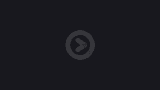
通过 har 文件生成 raml以 npm 为例: har-convert -f ./www.npmjs.com.har -o ./raml/api.raml -filter www.npmjs.com 通过 har 文件生成测试片段har-convert -f ./www.npmjs.com.har -o ./test/search.spec.js 可通过录制特定场景的请求可生成该场景的测试片段。 关于 har 可参考这里。 Road Map使用遇到问题?使用中遇到任何问题,请给告诉我好吗?  |
 客服电话
客服电话
 APP下载
APP下载

 官方微信
官方微信

















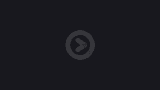







请发表评论