开源软件名称:Svelte.Owning
开源软件地址:https://gitee.com/Andres6936/Svelte.Owning
开源软件介绍:
PreviewTabler is fully responsive and compatible with all modern browsers. Thanks to its modern, user-friendly design you can create a fully functional interface that users will love! Choose the layouts and components you need and customize them to make your design consistent and eye-catching. Every component has been created with attention to detail to make your interface beautiful! Show me demo 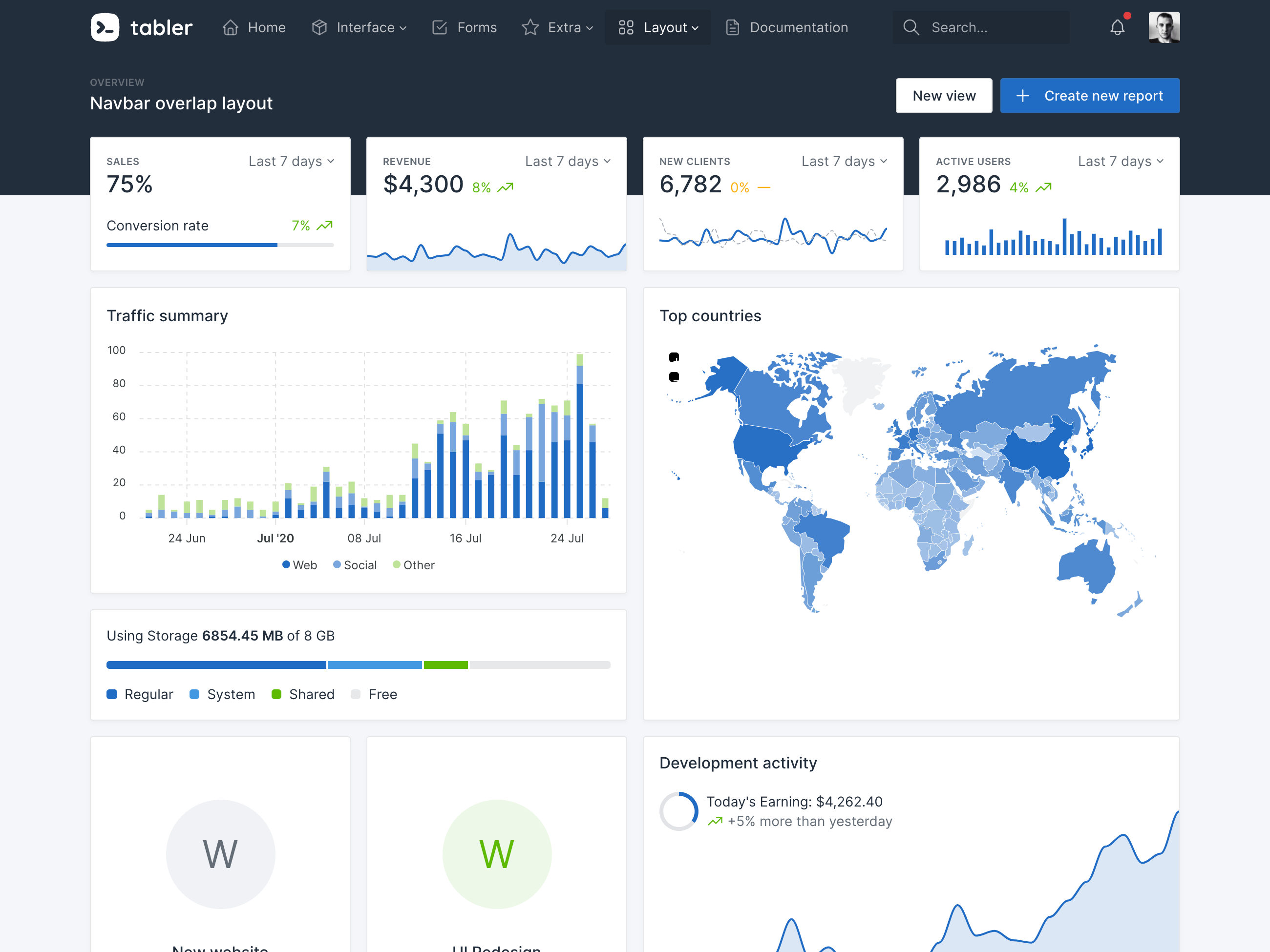
FeaturesWe've created this admin panel for everyone who wants to create templates based on our pre-made components. Our mission is to deliver a user-friendly, clear and easy administration panel that can be used by both simple websites and sophisticated systems. The only requirement is basic HTML and CSS (and some Liquid) knowledge — as a reward, you'll be able to manage and visualise different types of data in the easiest possible way! - Responsive: With the support for mobile, tablet and desktop displays, it doesn’t matter what device you’re using. Tabler is responsive in all major browsers.
- Cross Browser: Our theme works perfectly with the latest Chrome, Firefox+, latest Safari, Opera, Edge and mobile browsers. We work hard to to provide continuous support for them.
- HTML5 & CSS3: We use only modern web technologies, such as HTML5 and CSS3. Our theme includes some subtle CSS3 animations, which will help you attract attention.
- Clean Code: We followed Bootstrap’s guidelines carefully to make your integration as easy as possible. All code is handwritten and W3C valid.
- Demo pages: Tabler features over 20 individual pages using various components, which gives you the freedom to choose and combine. All components can vary in color and styling that you can easily modify using Sass. Sky is the limit!
- Single Page Application versions: Tabler React has React components for Tabler.
Get startedInstall the dependencies... ...then start Rollup: Navigate to localhost:5000. You should see your app running. Edit a component file in src, save it, and reload the page to see your changes. By default, the server will only respond to requests from localhost. To allow connections from other computers, edit the sirv commands in package.json to include the option --host 0.0.0.0. Building and running in production modeTo create an optimised version of the app: You can run the newly built app with npm run start. This uses sirv, which is included in your package.json's dependencies so that the app will work when you deploy to platforms like Heroku.  |
 客服电话
客服电话
 APP下载
APP下载

 官方微信
官方微信







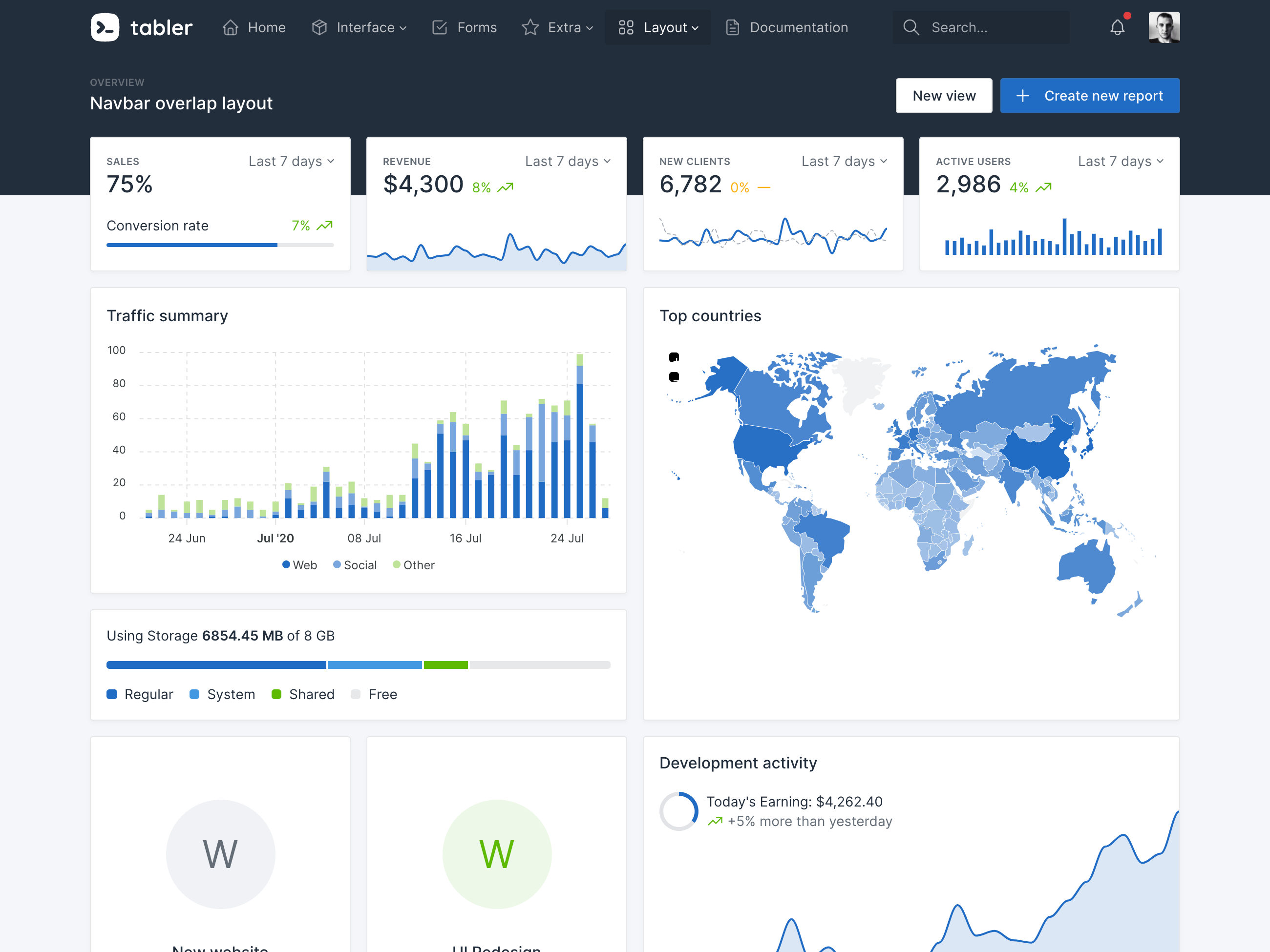







请发表评论