开源软件名称:SWAlertController2
开源软件地址:https://gitee.com/shede333/SWAlertController2
开源软件介绍:
SWAlertController2   
参照系统的“UIAlertController”的样式UI和接口做成的弹框; - 支持多种z外观UI的自定义;
- UI外形和系统弹框的样式统一;
- 创建、使用的接口和系统弹框的“UIAlertController”接口基本一致;
- 相对于系统弹框,除了显示文本message,还支持更多的控件类型;
- 按照“SWAlertControllerItemProtocol”控件协议,用户可以j自己创建更多的控件;
源码(Source Code)https://github.com/shede333/SWAlertController2
https://gitee.com/shede333/SWAlertController2 示例工程(Example)To run the example project, clone the repo, and run pod install from the Example directory first. 运行“Example”里的demo工程,需要先在根目录执行 pod install ; 安装(Installation)SWAlertController is available through CocoaPods. To installit, simply add the following line to your Podfile: 使用方式(Use)使用方式,和系统的UIAlertController类似,具体详见Example目录里的Demo工程; 截图(Screenshot)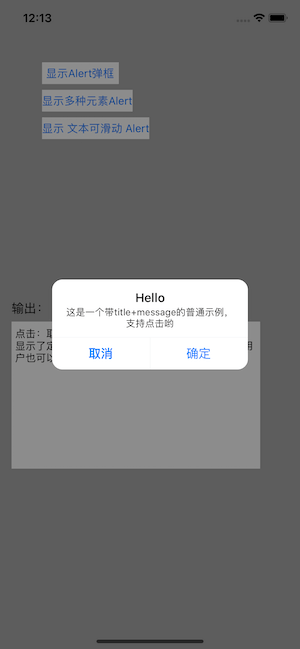

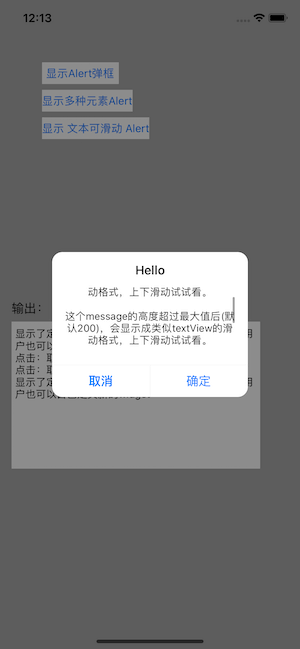
作者(Author)shede333, [email protected] LicenseSWAlertController2 is available under the MIT license. See the LICENSE file for more info.  |
 客服电话
客服电话
 APP下载
APP下载

 官方微信
官方微信











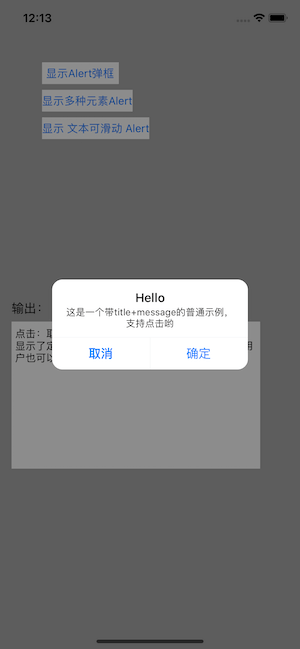

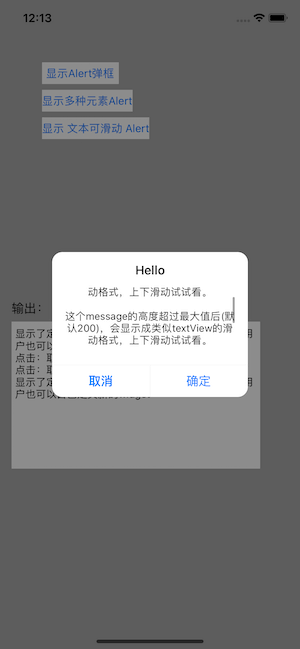







请发表评论